How to Make Ai Summaries You Will Actually Want To Read
Summarization is one top use case for Gen AI, our remedy against information overload. Yet most AI summaries feel bland, forgettable. Here’s how to fix them.
I asked Claude to summarize my best article (until this one) and here is the result:
“The article argues that generative AI isn’t a productivity tool that saves time, it’s a”depth machine” that expands what’s possible but often consumes more time. While AI can rapidly generate drafts, users spend far longer verifying, editing, and refining. (…).”
Technically correct. Utterly forgettable. And so useless.
Here’s the same article, summarized differently:
“At first glance, the promise feels irresistible: lightning-fast drafts, instant summaries, ideas on tap. One author recalls drafting an entire article in ten minutes—then spending five hours fact-checking, restructuring, and polishing. Across coding, finance, and writing, the same pattern emerges: AI accelerates starts, but demands deeper human effort to finish.(…)”
Both summaries are accurate.
Only one has a chance to stick in your brain.
The Specificity Cure: How to Break Ai’s Boring Defaults
Most AI summaries read like they were written by an earnest but boring intern who’s terrified of making a mistake.
When you prompt “summarize this,” the AI defaults to a failsafe mode. It optimizes not for impact, but for universal comprehension and inoffensiveness. It systematically strips out the very things that make information memorable: the surprising numbers, the pointed quotes, the vivid details.
Think about the last meeting you attended. What do you actually remember? Not the bulleted agenda. You remember the the live demo that crashed spectacularly (poke Meta), the revenue number that made everyone stop typing.
You remember the moments that broke the pattern.
An AI, by default, is trained to erase those anomalies.
Large language models have learned from billions of documents that formal, “authoritative” writing often hedges claims and avoids sharp specifics. When uncertain, they retreat to the Wikipedia voice—that peculiar tone that’s simultaneously knowledgeable and utterly forgettable.
But there’s a simple command that breaks this cycle: demand specifics.
“a significant improvement” becomes “a 47% increase in user retention.”
“experts say” becomes “Dr. Geoffrey Hinton, the godfather of AI, warned…”
One vivid detail is worth ten abstract statements.
Our brains evolved to remember the specific—the red berry on the path that killed a tribe member, not the general concept of “potentially toxic flora.” Specificity is a survival mechanism. It creates texture and anchors an idea in reality.
A summary isn’t just compressed text; it’s a cognitive tool engineered for a purpose.
A board brief needs to drive a decision. A research summary needs to convey intellectual structure. A conference recap needs to be memorable.
Different purposes require different summaries.
The Patterns that Work
Here are six field-tested prompting patterns, each engineered for a specific purpose:
Action-oriented
Bluf Executive Brief (Bottom line up Front)
When: Board updates, decision memos.
(some context like your role or company details)
Summarize for a time-pressed executive in ≤200 words.
Use BLUF (1–2 sentences), then 5 bullets: Impact, Risks, Options, Cost/Resourcing, Timeline.
End with one recommendation. Do not invent facts. Drop in at least one concrete number or risk in the bullets; keep sentences short so the BLUF lands.
Source:
(paste source)Key-point Bullets (Meetings & Transcripts)
When: Meetings, town halls, lengthy calls.
(some context like your role or company details)
Summarize the following transcript in ≤200 words, grouped into 4 sections:
Decisions, Actions, Owners, Deadlines.
Use concise bullets only. Anchor bullets with specifics (owner names, real dates). One vivid detail per section keeps it from reading like boilerplate.
Source: <<<TEXT>>> Information-oriented
Abstract (Academic Style)
When to use: Research papers, technical briefs, policy notes.
(some context)
Write a structured abstract in ≤200 words with 4 parts:
Problem, Method, Findings, Limitations.
Do not invent details.
Source: <<<TEXT>>> Read more: UNC writing center—abstracts
Maximum Density Summary
When to use: Newsletter blurbs, briefing packs.
(some context)
Produce a summary in ≤200 words.
Step 1: Write a very sparse version.
Step 2: Rewrite at the same length, adding the most salient missing entities (3–5). Include at least one vivid detail (stat, quote...)
Step 3: Repeat until dense but concise. Output the final version only.
Source: <<<TEXT>>> Read more: Chain-of-Density study
Narrative-oriented
Journalistic Summaries
When to use: Exec newsletters, strategy notes.
(some context like your role or company details)
Write a news-style brief in ≤150 words:
1) A 1–2 sentence lead with the most newsworthy fact.
2) A nut graf that explains why it matters and why now.
3) 3–5 lines of key details.
Include at least one stat or quote from the text.
Source: <<<TEXT>>> Read more: Poynter on nut grafs
Narrative Summaries
When to use: Conference/site-visit recaps (CES, Davos), launches.
(some context like your role or company details)
Write a vivid narrative summary in ≤250 words.
1) Open with concrete scene-setting, if possible
2) Present 2–3 themes.
3) Weave multiple vivid details: quotes, stats, unexpected facts to create memorability
4) End with a clear takeaway or implication
Use only scene and details from the source. Don’t add facts.
Source: <<<TEXT>>> Let’s try again, using my productivity article.
Interesting Summaries on Productivity
The Executive Brief (When Decisions Matter)
Generative AI isn’t a time-saving tool—it amplifies capability at the cost of more time. Leaders must set expectations: AI enables deeper, more ambitious work, but not faster work.
Impact: AI accelerates drafting and ideation but shifts effort into review, iteration, and fact-checking. Net effect: more output, but not less time spent. (…)
The Narrative Summary (When Memory Matters)
At first glance, the promise feels irresistible: lightning-fast drafts, instant summaries, ideas on tap. One author recalls drafting an entire article in ten minutes—then spending five hours fact-checking, restructuring, and polishing. Across coding, finance, and writing, the same pattern emerges: AI accelerates starts, but demands deeper human effort to finish.
Two themes dominate. The first is the productivity trap. Just as “Inbox Zero” paradoxically leads to more emails, AI-accelerated work multiplies tasks instead of reducing them. (…)
Bonus Tips
Lost in the middle: very long inputs may confuse the LLM. For critical work, chunk your piece in sub pieces then merge. (Liu et al., 2023).
Hallucinations: compression can add facts; say “Do not add information not in the source” is a remediation you may use in the prompt but even then, double check the claims.
Keep in Mind
The formula for a memorable summary, then, is simple:
Start with the audience need
Choose a pattern that fits
Demand specific details that create texture
Iterate until it feels memorable, not just correct
We thought AI would solve information overload. But replacing it with forgettable summaries isn’t a solution.
Every AI summary you create is a choice.
The next time you prompt an AI, ask yourself: will anyone remember this tomorrow?
If not, you’re not done prompting.
The Intelligence Fabric uncovers how AI actually works in your life and business—the invisible mechanisms that shape every interaction. It delivers practical insights for executives planning AI strategy and individuals trying to understand their changing relationship with technology. Subscribe to understand and control your AI future.



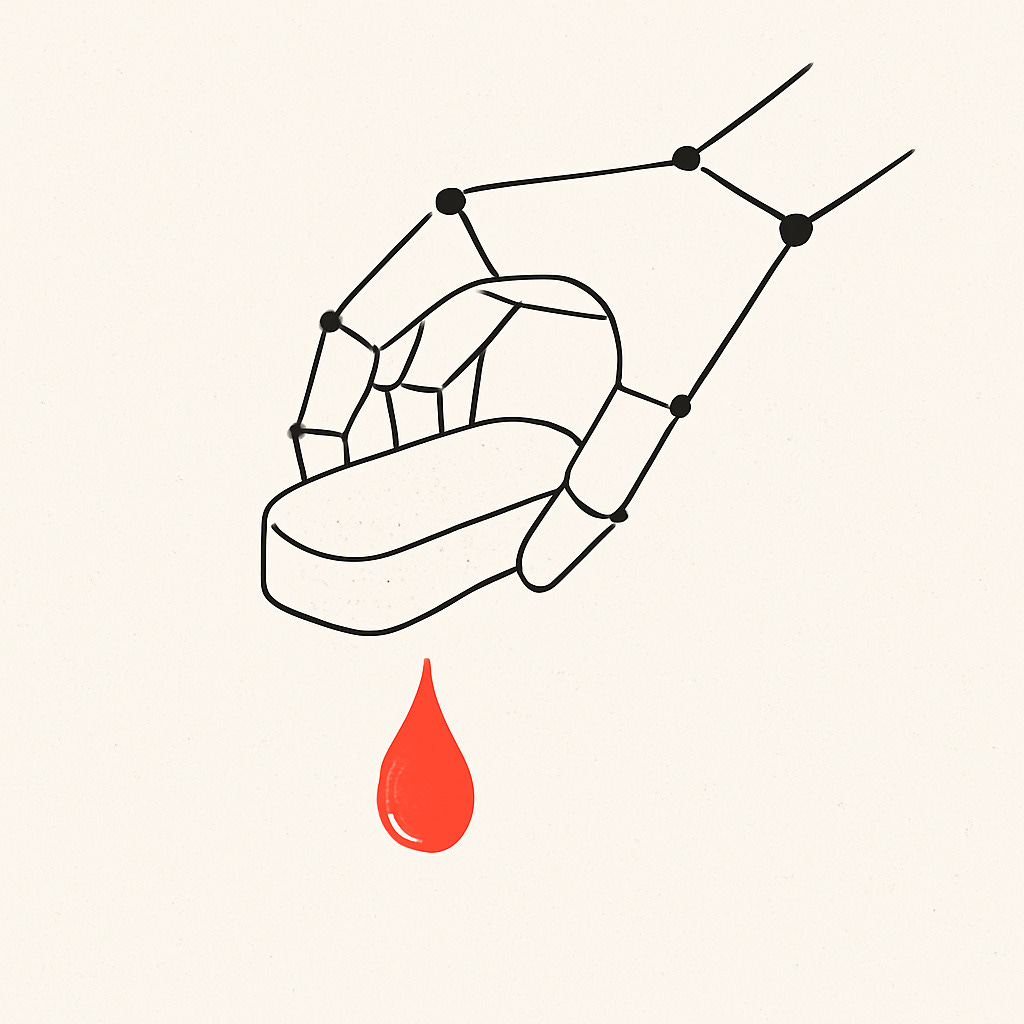
Beautiful, very nice, very enlightening because, as you said, summaries are, for the most part, painfully beige. You've changed the way I approach them now.
Very helpful, I will defintely give it a try. I have just experimented that even with a 13 page pdf to summarize, GPT default summary overlooked massive insights from the last pages.